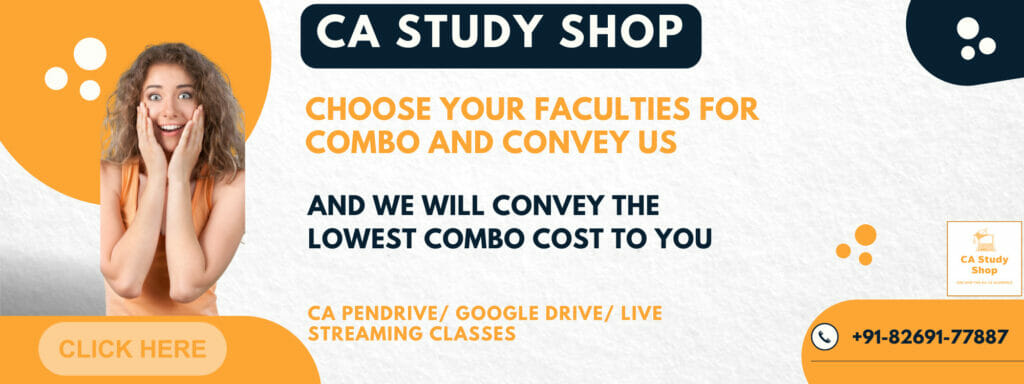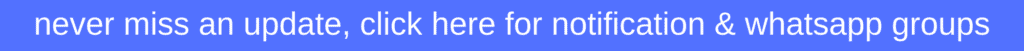How to Check TDS Status Using PAN: A Complete Guide
Tax Deducted at Source (TDS) is a mechanism under the Income Tax Act, 1961, that ensures tax is collected at the source of income. Managed by the Central Board of Direct Taxes (CBDT), TDS plays a crucial role in tax audits and helps the government track income tax liabilities efficiently.
If you want to check your TDS status using your PAN card, this guide will walk you through the easiest methods.
What is a TDS Return?
A TDS return is a quarterly statement that must be submitted to the Income Tax Department by entities that deduct TDS.
Details Contained in a TDS Return:
✅ Deductor’s PAN and other details
✅ TDS amount deducted and deposited
✅ Challan details of TDS payments
✅ Information about the payee
Every taxpayer whose income is subject to TDS should verify their deductions to avoid discrepancies in tax filings.
How to Check TDS Status Using PAN Card?
You can check your TDS status linked to your PAN by following these simple steps:
1ï¸âƒ£ Visit the official TDS website (TDS CPC Portal).
2ï¸âƒ£ Enter the verification code and click on ‘Proceed’.
3ï¸âƒ£ Enter your PAN and TAN details.
4ï¸âƒ£ Select the Financial Year, Quarter, and Type of Return.
5ï¸âƒ£ Click on ‘Go’ to view your TDS status.
📌 Note: The details will be displayed on the screen, showing your TDS deductions and deposits.
How to Check TDS Credit Using Form 26AS?
Form 26AS is a consolidated tax statement that shows all TDS deductions linked to your PAN. Here’s how to access it:
Step-by-Step Guide to View Form 26AS:
1ï¸âƒ£ Go to the Income Tax e-filing portal: incometax.gov.in
2ï¸âƒ£ Register/Login with your credentials.
3ï¸âƒ£ Navigate to ‘My Account’ → ‘View Form 26AS’.
4ï¸âƒ£ Select the Assessment Year and choose PDF format.
5ï¸âƒ£ Download the file (It is password-protected).
6ï¸âƒ£ To open the file, use your PAN card’s Date of Birth (DDMMYYYY).
💡 Pro Tip: You can also view TDS credit through net banking, provided your PAN is linked to your bank account.
How to Check TDS Status via TDS Central Processing Cell (CPC)?
The TDS CPC portal (TRACES) allows taxpayers to track their TDS details.
Follow These Steps:
1ï¸âƒ£ Visit the TDS CPC Portal (tdscpc.gov.in).
2ï¸âƒ£ Click on the ‘Taxpayer’ tab.
3ï¸âƒ£ Select ‘View TDS/TCS Certificate’ from the left menu.
4ï¸âƒ£ Enter the verification code and proceed.
5ï¸âƒ£ Enter your PAN and other required details.
6ï¸âƒ£ Click on ‘Go’ to check your TDS details.
🔠Your TDS deductions will be displayed on the screen for verification.
How to Check TDS Status via Income Tax e-Filing Portal?
Another simple way to verify your TDS deductions is through the Income Tax e-filing portal.
Follow These Steps:
1ï¸âƒ£ Login to your Income Tax e-filing account (incometax.gov.in).
2ï¸âƒ£ Click on ‘My Account’ → ‘View Form 26AS’.
3ï¸âƒ£ You will be redirected to the TRACES portal.
4ï¸âƒ£ Select the Assessment Year and File Format.
5ï¸âƒ£ Your TDS details will be displayed on the screen.
Final Thoughts: Keep Track of Your TDS to Avoid Tax Issues
✔ Always verify your TDS deductions before filing your Income Tax Return (ITR).
✔ Use Form 26AS, TDS CPC, and the Income Tax portal to monitor your tax credits.
✔ If you notice errors in your TDS records, contact your employer, bank, or deductor for corrections.
💡 Stay tax-compliant by regularly checking your TDS status and avoiding last-minute surprises during tax filing! 🚀
Would you like help with TDS filing or tax planning? Drop your questions in the comments! 💬
CA Study Shop provides classes & books for CA CS CMA Students. We have partnered with more than 100 top faculties of country and provide excellent customer support which is evident from our 4.9/5 star rating on Google. Student can connect with us via any mode here.
Best of luck!
Stay Connected for more authentic updates.
Jai Hind,Vande Mataram
Team CA Study